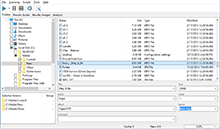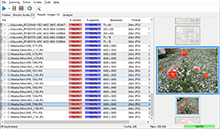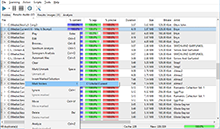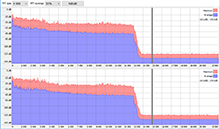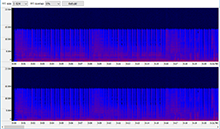|
Options - Decoders settings The "Decoders" tab is decoder settings. You can turn on and off decoders, set the priority and also change the extensions associated with decoders. 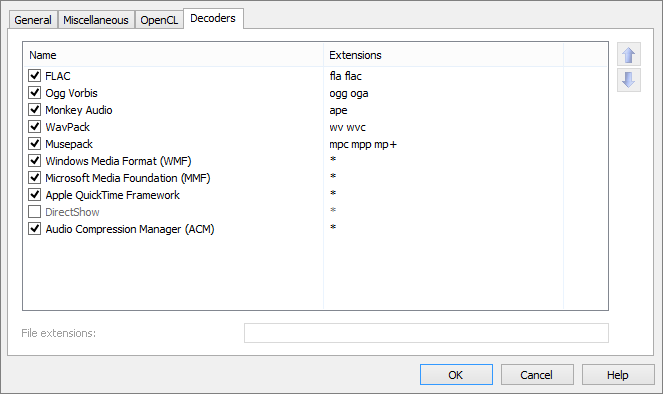
The tab contains a list of decoders. The checkbox allows you to turn on and off each particular decoder. For a selected decoder you can change it priority by clicking the arrow buttons at the right of the list. Decoders are processed from the first at the top down to the last until a decoder capable of decoding a file is found, or a file is skipped due to the lack of decoders. Also, by selecting a decoder you can change file extensions associated with this decoder. You should separate extensions with space, comma or semicolon symbols, for instance: "mp3 mp2 mpg". The "*" symbol has a special meaning, in this case a decoder will accept all files regardless of the extension and will decide if it can decode them. Main decoders: FLAC – the decoder for Free Lossless Audio Codec (default extensions: fla flac) flac.sourceforge.net Ogg Vorbis – the decoder for Ogg Vorbis (default extensions: ogg oga) www.vorbis.com Monkey Audio – the decoder for Monkey’s Audio (default extensions: ape) www.monkeysaudio.com WavPack – the decoder for WavPack (default extensions: wv wvc) www.wavpack.com MusePack - the decoder for MusePack (default extensions: mpc mpp mp+) www.musepack.net Windows Media Format – the decoder built into Windows, the base of Windows Media Player. It can be extended with third-party components. Processes all files. Microsoft Media Foundation – the decoder built into Windows starting from Windows 7. Allows to decode aac, mp4 files. It can be extended with third-party components. Processes all files. Apple QuickTime Framework – the decode included into Apple QuickTime, installed automatically with iTunes. Aside from standard files it gives capability to decode aac, alac, mp4 files. Processes all files. www.apple.com/quicktime DirectShow – the decoder based on the DirectShow technology. Currently the bulk of third-party decoders are presented as DirectShow filters. Almost any format has such filter. However, due to public nature and popularity of the decoder, many filters based on it have errors and cannot work with multi-threaded applications correctly. That’s why this decoder is disabled by default. If you would like to use it, please remove all outdated and unnecessary DirectShow decoders and update them to the latest stable versions. This decoder processes all files. Audio Compression Manager – the old Windows mechanism of working with sound. It can be extended with third-party components. Processes all files. Important Notice Some decoders are universal; this means they rely on third-party decoders and that in its turn may lead to increased probability of technical issues with the program, since some decoders cannot work in multitask system correctly. So if you have faced with problems (like hang ups, crashes, etc) please remove all third-party decoders, or turn off the following decoders one by one, then check again:
|
Downloads
Premium version
Latest news
2021-11-17 Version 2.5.1 released2020-10-28 Version 2.4.4 released (Mac)2020-09-19 Beta 2.5.0 available2019-11-15 Version 2.4.3 released (Mac) |
 Similarity
Similarity