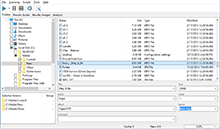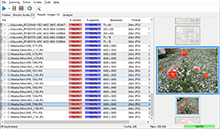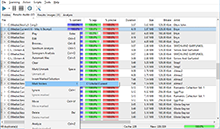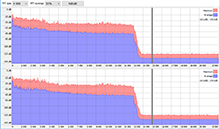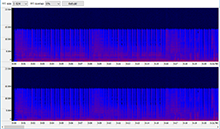|
Options dialog In this window you can setup various main and miscellaneous options of Similarity. Some options may significantly change search and analytical functions of the program, so we recommend taking a look at this help section first. The settings window consists of 4 tabs: General settings, Miscellaneous settings, OpenCL settings and Decoders settings. For more info, please refer to the appropriate section below. |
Downloads
Premium version
Latest news
2021-11-17 Version 2.5.1 released2020-10-28 Version 2.4.4 released (Mac)2020-09-19 Beta 2.5.0 available2019-11-15 Version 2.4.3 released (Mac) |
 Similarity
Similarity